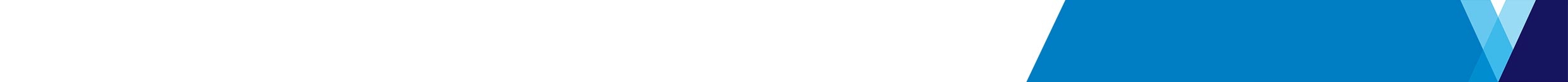- Overview of the Supplier Portal
- Benefits
- Access the Supplier Portal
- Supplier Portal Login
- Register as a Supplier Portal User
- Training documents
- Contact us
On this page
Overview of the Supplier Portal
The Supplier Portal is an enterprise application that structures all supplier communication through a secure internet portal.
Supplier Portal is a web-based self-service tool that allows you to:
- view and update your address, contact information and bank details
- access your current purchase orders, invoices and payments, including viewing when invoices are scheduled to be paid
- create invoices utilising details provided on our purchase orders for fulfilled orders.
Benefits
The benefits of using the Supplier Portal include:
- Improve communication: A one-stop shop to view and update data about your relationship with the Department of Justice and Community Safety (DJCS) and Court Services Victoria (CSV).
- Faster issue resolution/Quick Updates: Access real-time updates on receiving, invoicing and payment processing
- Reduce errors and Inquiries: Ensure your information stays current and correct, preventing errors or delays in the purchase-to-pay process
- Performance Review: Measure your performance and efficiency by reviewing the Purchase Order histories, returns and overdue receipts.
Access the Supplier Portal
Before you can access the Supplier Portal:
- You must be registered as a Supplier with department
- You must be registered as a Supplier Portal User
- Must have minimum hardware requirement
- an internet browser installed on your computer (use Internet Explorer, Chrome or Firefox, latest supported versions)
- Internet Explorer (IE) is the preferred browser
- an internet connection (256Kbs or higher)
- enabled ActiveX, JavaScript and cookies on the internet browser.
Supplier Portal Login
If you have already have a Supplier Portal Account, you can access the Supplier Portal login page (External link).
If you have forgotten your password for Supplier Portal, follow the instructions in the quick tips for resetting your password.
Register as a Supplier Portal User
To register on Supplier Portal please email SupplierSupport@justice.vic.gov.au (External link) the following details:
- Name
- Supplier Name
- Supplier ABN Number
- Job Title
- Specific email address (e.g. ari.jayne@firefly.com.au (External link) ) not generic email ID
- Phone number
After receiving your email someone from department will contact you within 48 hours.
Training documents
The following online training documents can help you:
- register on the Supplier Portal
- complete tasks on the Supplier Portal.
Supplier portal user guide
Quick reference guides
Contact us
For assistance with the Supplier Portal, please contact Supplier Support Services on:
You may need Adobe® Acrobat® Reader or Libre Office to view the document(s) on this page.