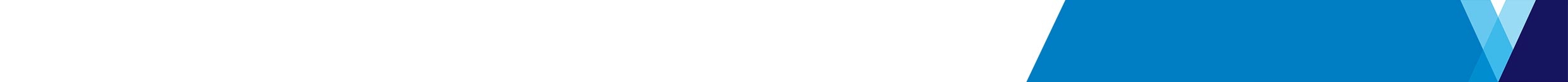Creating a compliant invoice
Submitting an invoice
Payment of invoices
Common reasons for rejected invoices and how to avoid them
Common reasons for invoice payment delays and how to avoid them
My invoice has not been paid within the agreed terms
Contact us
On this page
Creating a compliant invoice
To ensure that your invoice is paid within the agreed terms, it needs to contain the correct information.
If you do not provide this information, or it is incorrect, your invoice will be returned.
Before submitting an invoice, please check:
1. The invoice complies with Australian Taxation Office (ATO) requirements
An invoice is a valid tax invoice if it contains the following information:
- that the document is intended to be a tax invoice
- your identity (supplier’s details)
- your Australian Business Number (ABN)
- the date the invoice was issued
- a brief description of the items sold, including the quantity (if applicable) and the price
- the GST amount (if any) payable – this can be shown separately or, if the GST amount is exactly one-eleventh of the total price, such as a statement which says 'Total price includes GST'
- the extent to which each sale on the invoice is a taxable sale (that is, the extent to which each sale includes GST).
Please refer to the ATO website for details on valid tax invoices. (External link)
2. The invoice is addressed to the correct organisation
The department processes invoices addressed to:
- Department of Justice and Community and Safety
- Court Services Victoria
Please note that some agencies within the department process their invoices separately and are not covered by these guidelines.
Agencies that process invoices separately
3. The invoice quotes a Purchase Order (PO) number (or the purchaser's contact details)
Your invoice should quote a valid purchase order number.
If there is no purchase order number provided, please request one from the purchaser.
If you cannot obtain a purchase order, please quote the full name of the purchaser or their email address.
Purchase orders issued by the department will have six digits and use the following format:
- Department of Justice and Community Safety (DJCS): 6xxxxx or 7xxxxx
- Court Service Victoria (CSV): 4xxxxx
4. The invoice has not already been submitted
The P2P Shared Services Centre acknowledges receiving an invoice through email. Please check your email before submitting a copy of the invoice.
Please ensure that all PDF invoices are sent directly to ap.invoices@invoice.justice.vic.gov.au (External link). This will ensure that your invoice is paid in a timely and consistent manner.
Please do not submit a copy to the purchaser (department staff) or multiple copies to the department, as this will increase the time it takes for your invoice to be processed, which may delay payment.
Submitting an invoice
There are three ways to submit an invoice to the department and Court Service Victoria. To submit to another agency, see the list of agencies in the department that process their invoices separately
By email
To submit an invoice via email, please email a PDF version of the invoice to the invoice processing team via the following email address: ap.invoices@invoice.justice.vic.gov.au (External link).
Please note this automated email inbox is unread and is for invoice submissions only.
You can also submit your invoice as a CSV file. To establish CSV processing, contact the Invoice Processing Team on ap.manual@justice.vic.gov.au (External link).
Through the Supplier Portal
You can flip a PO into an invoice via the Supplier Portal.
Information on how to submit an invoice is available via the Supplier Portal.
By post
The department does not encourage posted invoices. If you must submit an invoice by post, please post it to one of the following addresses.
Department of Justice and Community Safety invoices:
Department of Justice and Community Safety
P2P Shared Services Centre
PO Box 1790
Melbourne VIC 3000
Court Services Victoria invoices:
Court Services Victoria
P2P Shared Services Centre
PO Box 1790
Melbourne VIC 3000
Payment of invoices
The department makes payments via Electronic Funds Transfer (EFT). It is important that your banking details are up to date.
To keep your details up-to-date, you can submit the Supplier Details Change Request form to ap.queries@justice.vic.gov.au (External link).
If you use the Supplier Portal, you can update your banking details via the Supplier Portal (External link). More information on how to do this is available on the Supplier Portal information page.
The department's standard payment terms are 30 days from the time invoices enter our system via the invoice processing team. During exceptional circumstances, the department's current payment terms may be reduced in order to get funds back into the community earlier. Suppliers will be notified when this occurs.
Common reasons for rejected invoices and how to avoid them
Common reasons for rejected invoices and how to avoid them
Invoices may be rejected for several reasons, which may delay the payment of invoices. The following list contains the most common reasons for invoice rejections and provides instructions that explain how to remedy or avoid these issues.
All invoices rejected are returned via email explaining why the invoice was rejected and an image of the returned invoice is attached.
1. Duplicate invoice
Your invoice will be rejected and payment will be delayed if you send duplicate copies of your invoice to the department.
- Received invoices are acknowledged by email.
- Please check your emails for a receipt of the invoice before resubmitting the invoice.
2. No contact details
Your invoice will be rejected if it does not contain a reference that can be approved for payment.
Please ensure your invoice contains either:
- a purchase order number (preferred), or
- the full name of the person who ordered the goods/services.
3. Not made out to the department.
Your invoice will be rejected if it is not addressed to the department. Please ensure that your invoice is addressed to: the Department of Justice and Community Safety.
4. Not made out to Court Services Victoria
If your invoice is intended for Court Services Victoria it will get rejected if it’s not addressed to Court Services Victoria. Please ensure that your invoice is addressed to: Court Services Victoria.
5. Incorrect contact details
Your invoice will be rejected if the purchase order number or the name of the buyer quoted cannot be verified as valid by our system. Please ensure that your invoice contains a valid purchase order number, or the correct contact from the department.
Following are the respective purchase order number formats used by the department:
- Department of Justice and Community Safety (DJCS): 6xxxxx
- Court Service Victoria (CSV): 4xxxxx
6. ABN not quoted
Your invoice will be rejected if it does not quote an Australian Business Number (ABN). Please ensure your invoice quotes the correct ABN.
7. Purchase Order (PO) required
Your invoice will be rejected if your account is tagged as ‘PO Required’ and you have not quoted a purchase order number on your invoice. Please ensure you quote a valid PO on your invoice if it is required by your account.
To obtain a PO, please:
- request one from the buyer, or
- if a PO cannot be obtained, please quote the full name or email of the buyer.
8. No ABN match
Your invoice will be rejected if the quoted ABN cannot be matched to the business name on the invoice. Please ensure that the ABN quoted on the invoice is registered to the business name quoted on the invoice.
9. Invoice unreadable
Your invoice will be rejected if the details on the invoice are unreadable, unclear or missing. Please ensure your invoice is clear and meets the requirements of an ATO tax compliant invoice.
10. Not an invoice
Your invoice will be rejected if it does not meet the requirements of a tax compliant invoice, as per the instructions from the Australian Tax Office (ATO). Please ensure your invoice meets the ATO’s requirements for a tax invoice (External link).
11. Incorrect GST calculation
Your invoice will be rejected if GST is not calculated correctly. Please ensure that GST calculations quoted on your invoice are correct. Please refer to the ATO website for more information on how to calculate GST correctly (External link).
12. GST registration
Your invoice will be rejected if the Australian Business Number (ABN) quoted on the invoice is not registered for GST, but GST has been added to your invoice. Please refer to the ATO site regarding GST Registration (External link).
13. Agency self-processes
Your invoice will be rejected if it is addressed to an agency that processes their invoices separately. There are specific agencies in the department that process their invoices separately
Common reasons for invoice payment delays and how to avoid them
Delays in clearing a valid invoice for payment can result from the purchasing business unit needing to confirm:
- in the absence of a quote valid PO, that they requested and approved the purchase of the goods or service, and
- in the absence of receipted supply against PO, that they have received the supply of goods or services as specified by the invoice.
Where an invoice does not provide a purchase order (PO)
Where an invoice does not provide a purchase order (PO), delays can occur for the following reasons.
1. Supplier not being registered with the department (first time transacting with the department)
- A delay may occur as the supplier needs to be checked as a valid trading entity and a record of the supplier needs to be created.
- This can be avoided by requesting a valid PO before supplying goods or services – as supplier validation and record will be created before order is placed.
2. Lack of evidence that the purchase of goods or services was requested and approved by an authorised person in the business
- A delay may occur as we request confirmation from the business that the purchase - as specified by the invoice - was requested and approved.
- This can be avoided by requesting a valid PO before supplying goods or services and quoting PO on invoice.
3. Lack of evidence that the goods or services were received by the business
- A delay may occur as we request confirmation from the business that the goods or service - as specified by the invoice - have been received by the supplier.
- This can be avoided by requesting that the business receipt the supply on delivery and by quoting a valid PO on the invoice.
Where an invoice does not provide a valid purchase order (PO)
Where an invoice does provide a valid purchase order, delays can occur due to the following and should be resolved by contacting the purchaser.
1. No receipt of supply of goods or services by the business
- This can be avoided by engaging with the purchaser and requesting that the business receipt the supply on delivery.
2. Quantity of supply of goods (or service) differs from that specified on the purchase order
- An example is where the PO itemises 10 x widget, but invoice itemises 1 x box of 10 widgets.
- This can be avoided by ensuring that the correct quantity and item description for the PO is matched by the invoice.
3. Value of the invoice exceeds the amount specified on the purchase order
- An example is where freight charges are included in the invoice but not included in the PO.
- This can be avoided by ensuring total cost of supply is quoted and by checking purchase order covers all costs quoted before supplying goods or service.
4. Invoice lines do not match lines on the purchase order
- An example is where the description of an items on a multi-item invoice differs significantly from that on the PO.
- This can be avoided by checking that the purchase order correctly specifies the intend supply of goods and service, or by flipping a PO into the invoice and submitting that invoice.
My invoice has not been paid within the agreed terms
If your invoice has not been paid within the department's standard terms or within agreed terms, in the first instance, please contact the purchaser.
If you cannot contact the purchaser or the purchaser cannot rectify the problem, please escalate the issue by contacting the P2P Shared Services Helpdesk by email at ap.queries@justice.vic.gov.au (External link).
For suppliers with Supplier Portal access, the state of the submitted invoice can be tracked and monitored, from receiving the invoice through to payment of the invoice. Also, the Supplier Portal provides functionality to flip a PO into an invoice and then subsequently submit the invoice for payment.
Please refer to the Supplier Portal Guide (External link) for further information on accessing and using the Supplier Portal.
Contact us
To update your details:
It is important that your details are up to date to ensure timely and consistent payment of invoices.
Supplier portal users
To update your contact, banking or address details, please log in to the Supplier Portal (External link). For more information on how to update your details via the portal, please visit the Supplier Portal Guide.
You can contact the Supplier Support Team via email: suppliersupport@justice.vic.gov.au (External link).
Non-Supplier portal users
If you do not have a Supplier Portal account, please contact the Department’s P2P Shared Services Helpdesk to update your details via email at ap.queries@justice.vic.gov.au (External link).
To upload a CSV invoice:
The Department has the facility to upload “soft” data via a csv file. If you can provide invoices in this format, please contact:
The Invoice Processing Team by email on ap.manual@justice.vic.gov.au (External link).
For payment queries:
If you are not a Supplier Portal user or need further assistance, you can contact the invoice help desk during business hours via email at ap.queries@justice.vic.gov.au (External link).